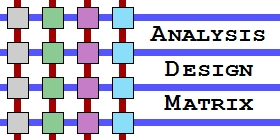 |
 |
||||||||||||
|
Home : Matrix Language : Pattern Statements : Include Statements |
|||||||||||||
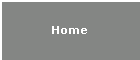 |
|||||||||||||
|
Include Statements |
|||||||||||||
|
Statements
SystemInclude MatrixInclude SiloInclude RealmInclude DomainInclude EntityInclude StateInclude ActionInclude ProcessDomainInclude ProcessEntityInclude
General
The set of include statements allows model code to be partitioned into separate sections corresponding to whatever is most convenient, which is typically determined by the size of the model.
The included code is held in text files within a defined folder structure which the Model Compiler creates automatically. The folder structure varies according to the structure of the model.
At model compilation time the code section is included in the model as if it had been written in place. There is no concept of invoking or calling the included code sections. Include files do not take parameters but like other statements they do rely on context.
In the text file, a define include statement signals the start of the included section of code. Only whole statement regions are allowed to be held in include files. Define pocess include sections may include other include statements which may be included recursively.
In compliance with the Matrix design philosophy, a single include statement may include one or more include sections in the statement's subregion. The file containing the included section must have the same name as its entry in the listing.
The main Matrix System script, System.matrix (name not optional), is held in the following folder:
M:\Matrix\Models\<Model_Name>\$Main
Associated Statements
The Include statements are used with the following define include statements:
DefineSystemInclude DefineMatrixInclude DefineSiloInclude DefineRealmInclude DefineDomainInclude DefineEntityInclude DefineStateInclude DefineActionInclude DefineDomainProcessInclude DefineEntityProcessInclude
For example, the named SystemInclude statement includes the statements specified by the similarly named DefineSystemInclude statement subregion.
SystemInclude Statement
System:Passenger_Elevator SystemInclude Description Types ModelApplication
The SystemInclude statement lists one or more code sections that are to be included from text files.
System level include files are held in the following folder:
M:\Matrix\Models\Passenger_Elevator\01System
MatrixInclude Statement
System:Passenger_Elevator Matrix:Model:Application MatrixInclude Description SiloM1SoftwareApplication SiloM0RealWorldObjects
The MatrixInclude statement lists one or more code sections that are to be included from text files.
Matrix level include files are held in the following folder:
M:\Matrix\Models\Passenger_Elevator\02Matrix
SiloInclude Statement
System:Passenger_Elevator Matrix:Model:Application Silo:M1:Software_Application SiloInclude Description Types RealmAnalysisOfApplication
The SiloInclude statement lists one or more code sections that are to be included from text files.
Silo level include files are held in the following folder:
M:\Matrix\Models\Passenger_Elevator\03Silo
RealmInclude Statement
System:Passenger_Elevator Matrix:Model:Application Silo:M1:Software_Application Realm:Analysis_Of_Application RealmInclude Description ElevatorManagement
The RealmInclude statement lists one or more code sections that are to be included from text files.
Realm level include files are held in the following folder:
M:\Matrix\Models\Passenger_Elevator\04Realm
DomainInclude Statement
System:Passenger_Elevator Matrix:Model:Application Silo:M1:Software_Application Realm:Analysis_Of_Application Domain:Elevator_Management DomainInclude Event_Context Floor Door Car_Service Car_Stop Service_Assigner Car
The DomainInclude statement lists one or more code sections that are to be included from text files.
Domain level include files are held in the following folder:
M:\Matrix\Models\Passenger_Elevator\Elevator_Management\$Main
EntityInclude Statement
System:Passenger_Elevator Matrix:Model:Application Silo:M1:Software_Application Realm:Analysis_Of_Application Domain:Elevator_Management Entity:Car EntityInclude Attributes Relationships States
The EntityInclude statement lists one or more code sections that are to be included from text files.
Entity level include files are held in the following folder:
M:\Matrix\Models\Passenger_Elevator\Elevator_Management\Car\$Main
StateInclude Statement
System:Passenger_Elevator Matrix:Model:Application Silo:M1:Software_Application Realm:Analysis_Of_Application Domain:Elevator_Management Entity:Car State StateInclude Dataset Stationary SelectingSchedule ServicingSchedule Moving CheckingSchedule Slowing Opening Accessible Closing
The StateInclude statement lists one or more code sections that are to be included from text files.
State level include files are held in the following folder:
M:\Matrix\Models\Passenger_Elevator\Elevator_Management\Car\01State\$Main
ActionInclude Statement
System:Passenger_Elevator Matrix:Model:Application Silo:M1:Software_Application Realm:Analysis_Of_Application Domain:Elevator_Management Entity:Car State DynamicState:Stationary ActionInclude StateAction Transitions
The ActionInclude statement lists one or more code sections that are to be included from text files.
Action level include files are held in the following folder:
M:\Matrix\Models\Passenger_Elevator\Elevator_Management\Car\01State\Stationary
ProcessDomainInclude Statement
System:Passenger_Elevator Matrix:Model:Application Silo:M1:Software_Application Realm:Analysis_Of_Application Domain:Elevator_Management Entity:Car State DynamicState:Stationary StateAction ProcessDomainInclude Find_Next_Floor
The ProcessDomainInclude statement lists one or more code sections that are to be included from text files and which are common across entities or belong to no entity.
Many domain based includes can be specified in a single ProcessDomainInclude statement. The Model Compiler will only search for files in the domain process files folder.
DefineDomainProcessInclude code sections may include other ProcessDomainInclude and ProcessEntityInclude statements. When traversing reflective relationships it can often be useful to use a process include statement recursively as an alternative to the more formal and perhaps correct way using events.
Typically, Model Compilers will generate a DefineDomainProcessInclude code section as a procedure if it is included more than once or if it is used recursively. If it is only used once then the code section is simply generated inline. This is usually the default configuration for Model Compilers but an option to generate all process include code sections as procedures is usually provided.
Domain process level include files that are to be shared between all entities in a domain are held in the following folder:
M:\Matrix\Models\Passenger_Elevator\Elevator_Management\01Process
ProcessEntityInclude Statement
System:Passenger_Elevator Matrix:Model:Application Silo:M1:Software_Application Realm:Analysis_Of_Application Domain:Elevator_Management Entity:Car State DynamicState:Stationary StateAction ProcessEntityInclude Car : Main_Traverse
The ProcessEntityInclude statement lists one or more code sections that are to be included from text files and that are belong to single entity.
Many entity based includes can be specified in a single ProcessEntityInclude statement. The Model Compiler will only search for files in the entity process files folder.
DefineEntityProcessInclude code sections may include other ProcessEntityInclude and ProcessDomainInclude statements. When traversing reflective relationships it can often be useful to use a process include statement recursively as an alternative to the more formal and perhaps correct way using events.
Typically, Model Compilers will generate a DefineEntityProcessInclude code section as a procedure if it is included more than once or if it is used recursively. If it is only used once then the code section is simply generated inline. This is usually the default configuration for Model Compilers but an option to generate all process include code sections as procedures is usually provided.
Entity process level include files that belong to a single entity are held in the following folder:
M:\Matrix\Models\Passenger_Elevator\Elevator_Management\Car\02Process
Include Folder Structure
The include folder structure is best shown by example. Below is the file structure for the Professional Edition of the Passenger Elevator mode:
Passenger_Elevator $Main Main Script 01System System Includes 02Matrix Matrix Includes 03Silo Silo Includes 04Realm Realm Includes Elevator_Management $Main Domain Includes 01Process Process Domain Includes Car $Main Entity Includes 01State $Main State Includes Accessible Action Includes Checking_Schedule Action Includes Closing Action Includes Moving Action Includes Opening Action Includes Selecting_Schedule Action Includes Servicing_Schedule Action Includes Slowing Action Includes Stationary Action Includes 02Process Process Entity Includes Car_Service $Main Entity Includes ... Car_Stop $Main Entity Includes ... Door $Main Entity Includes ... Floor $Main Entity Includes ... Service_Assigner $Main Entity Includes ...
Folders either contain other folders or they contain only files. Shown below are the typical files that can be expected to be found in the various folders for the Passenger Elevator model:
Passenger_Elevator $Main System.matrix 01System Description.matrix Types.matrix ModelApplication.matrix 02Matrix Description.matrix Types.matrix SiloM1SoftwareApplication.matrix SiloM0RealWorldObjects.matrix 03Silo Description.matrix Types.matrix RealmAnalysisOfApplication.matrix 04Realm Description.matrix Types.matrix ElevatorManagement.matrix Elevator_Management $Main Description.matrix Types.matrix EventContext.matrix Car.matrix CarService.matrix CarStop.matrix Door.matrix Floor.matrix ServiceAssigner.matrix 01Process Domain_CreateCarStop.matrix Domain_RelationshipUnrelate.matrix Domain_Void.matrix Car $Main Attributes.matrix Relationship.matrix States.matrix 01State $Main Datasets.matrix Stationary.matrix SelectingSchedule.matrix ServicingSchedule.matrix Moving.matrix CheckingSchedule.matrix Slowing.matrix Opening.matrix Accessible.matrix Closing.matrix Accessible ... Checking_Schedule ... Closing ... Moving ... Opening ... Selecting_Schedule ... Servicing_Schedule ... Slowing ... Stationary StateAction.matrix Transitions.matrix 02Process Entity_MainTraverse.matrix Entity_GenerateServiceRequested.matrix Entity_FindScheduleFloor.matrix Car_Service ... Car_Stop ... Door ... Floor ... Service_Assigner ...
Include Statement Example
The example below shows the Passenger Elevator demonstration model down to the domain and entity level. The DomainInclude statement simply lists the entities which belong in Elevator Management domain.
System:Passenger_Elevator SystemInclude Description Type Matrix:Model:Application Silo:M1:Software_Application Realm:Analysis_Of_Application Domain:Elevator_Management DomainInclude Event_Context Floor Door Car_Service Car_Stop Service_Assigner Car MatrixInclude SiloM0RealWorldObjects
The code fragment below shows the contents of the DefineDomainInclude Car include file referenced in the list above. The DefineDomainInclude must be the first statement and names both the include code fragment and the include file.
Similarly, the StateInclude statement enables the detailed description of each state to appear in its own file while appearing as a member of a list at this level.
DefineDomainInclude:Car Entity:Car Attribute Direction : Direction Relationship Services ->> Car_Service Currently_at --> Floor Accessed_through --> Door Scheduled_to_move_up_to |>> Floor Scheduled_to_move_down_to |>> Floor State Dataset:Travel Floor : Next_floor_number StateInclude Stationary Selecting_Schedule Servicing_Schedule Moving Checking_Schedule Slowing Opening Accessible Closing
The next DefineStateInclude describes the Checking Schedule state for the Car entity. The StateAction statement lists out the actual work to be performed on entry to the state in response to an event.
There are three process level actions to perform, the last one of which is the ProcessEntityInclude statement that enables further process actions to be listed in another file that can be included elsewhere in the model.
DefineStateInclude:Checking_Schedule DynamicDataState:Checking_Schedule:Travel ProcessData Flag : stop_not_found StateAction Assignment SetBoolean stop_not_found := <<True>> Traverse Navigation Car : Currently_at : Floor TraverseSelection Unrelate Car : Currently_at : Floor ProcessEntityInclude Car : Check_Floor_Schedule Transition EventState Continue -> Moving Stop_at_next_floor -> Slowing IgnoreEvent Service_requested Open_door Close_door CannotHappen Service_schedule Service_current_floor Moving Floor_approaching Car_stopped Door_open Door_closed
The first part of the DefineEntityProcessInclude file for Check Floor Schedule is shown below:
DefineEntityProcessInclude:Car:Check_Floor_Schedule | Find all floors. Traverse Navigation Car : Services : Car_Service Car_Service : Services : Floor TraverseSelection | Set car's current floor. CaseSelection WhenCase ConditionAnd TestAnd Floor.Number == Next_floor_number WhenCaseSelection Relate Car : Currently_at : Floor ... |
|||||||||||||
| Copyright © 2017 Dark Matter Systems Ltd. All Rights Reserved. | |||||||||||||
|
|
|||||||||||||