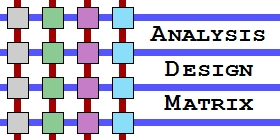 |
 |
||||||||||||
|
Home : Matrix Language : Model Simulator |
|||||||||||||
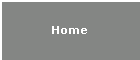 |
|||||||||||||
|
The Model Simulator User Guide |
|||||||||||||
|
Introduction
The Simulator makes it possible for developers to interact with their executing models at run-time by providing a command line interface through a standard Command Prompt window.
Matrix Simulator command scripts can be used to test scenarios or alternatively, commands can be input on the command line. Various commands are available that enable event generation, tracing and the display of the objects in the model.
Model specific Simulator components are created at the same time as the model's source code is generated. The Standard parts of the Simulator are supplied as a library.
Simulator Commands
The commands currently implemented are:
create - Sends an event.
display - Shows the objects for an entity.
exit - Quits the Simulator.
help - Information on Simulator commands.
host - Gives a command to Windows.
initialise - Starts the execution of the model.
remark - Comment line.
start - Runs a Matrix Simulator command file.
trace - Decide to show event generation and state entry.
version - Information about the Model Compiler and Simulator.
Simulator Help Topics
The Simulator provides help on a number of topics. All Simulator commands (as shown above) are covered plus two additional topics are available:
symbols - Details about shortcuts.
syntax - Information about Simulator commands and layouts. |
|||||||||||||
|
|
|||||||||||||
| Copyright © 2017 Dark Matter Systems Ltd. All Rights Reserved. | |||||||||||||
|
|
|||||||||||||