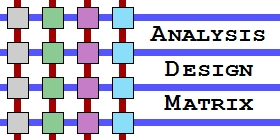 |
 |
||||||||||||
|
Home : Matrix Language : Model Simulator : Trace Command |
|||||||||||||
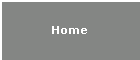 |
|||||||||||||
|
Trace Command |
|||||||||||||
|
Overview
Enables or disables the display of system activity and state information.
Syntax
trace all on
trace all off
trace display on
trace display off
trace events on
trace events off
trace states on
trace states off
Description
Trace controls the amount of diagnostic information produced by the Simulator.
The output from the display command can be switched off to give a less cluttered appearance to the model execution output listing without the need to remove or comment out the display command in the Matrix command file.
The command also enables and disables the output of event generation and state entry logging to the output listing.
The default setting for trace options are:
trace all - On.
trace display - On.
trace events - Off.
trace states - Off.
Options
trace all on - Enables the display of all logging displays.
trace all off - Disables the display of all logging displays.
trace display on - Enables the display of entity object logging produced by the display command.
trace display off - Disables the display of entity object logging produced by the display command.
trace events on - Enables the display of event logging produced by the create event command or model event generation.
trace events off - Disables the display of event logging produced by the create event command or model event generation.
trace states on - Enables the display of state entry logging when a state is actioned.
trace states off - Disables the display of state entry logging when a state is actioned. |
|||||||||||||
|
|
|||||||||||||
| Copyright © 2017 Dark Matter Systems Ltd. All Rights Reserved. | |||||||||||||
|
|
|||||||||||||