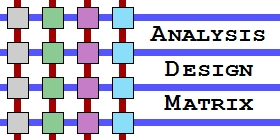 |
 |
||||||||||||
|
Home : Matrix Language : Model Simulator : Syntax |
|||||||||||||
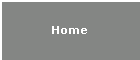 |
|||||||||||||
|
Syntax |
|||||||||||||
|
Overview
Commands have a very simple syntax. A command name may be followed by one or more options. Options may be followed by model element names, data values or general parameters depending on command.
Syntax
|[<Comment>]
create event creation <Domain> <Entity> <Event> [<Data>...] create event identity <Domain> <Entity> <Event> <Object_Identity> [<Data>...]
display all display domain <Domain> display entity <Domain> <Entity>
exit
help help <Topic> help help help all
host <Host_Command>
initialise all initialise events initialise objects initialise start
remark [<Comment>]
start "<Filename>"
trace all on trace all off trace display on trace display off trace events on trace events off trace states on trace states off
version
Parameters
<Comment> - Any text characters.
<Data>... - Repeating field indicated by "...". Data values corresponding to Matrix model types: Integer - 23 Boolean - True Enumeration - THURSDAY Fixed - 72.45 Float - 10.0E+01 String - "Ain't nobody here but us chickens."
<Domain> - Name of a domain in capped case.
<Entity> - Name of an entity in capped case.
<Event> - Name of an event in capped case.
<Filename> - "C:\Test\Test.mcx"
<Host_Command> - dir
<Object_Identity> - 23
<Topic> - Name of a Simulator command or facility.
Description
Commands are not case sensitive.
There should be no comments or trailing spaces at the end of the command line.
Commands may be abbreviated; down to the number of characters that still make them unique.
Commands in a Matrix command file should not be abbreviated. |
|||||||||||||
|
|
|||||||||||||
| Copyright © 2017 Dark Matter Systems Ltd. All Rights Reserved. | |||||||||||||
|
|
|||||||||||||